Go to the “Pricing” tab then go to the “Rate Plans” tab.
Click “Add a new Rate plan (Virtual)”
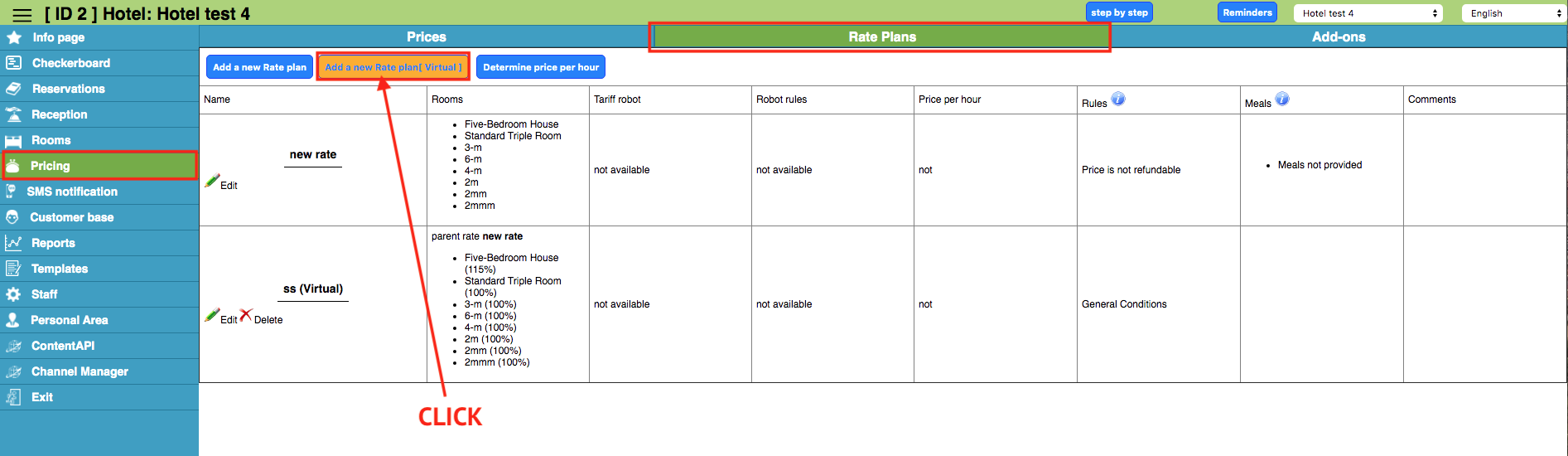
In the opened settings set up:
- Choose the parental rate
- Name the Rate plan
- Choose the method of automatic price change
- Set size changes
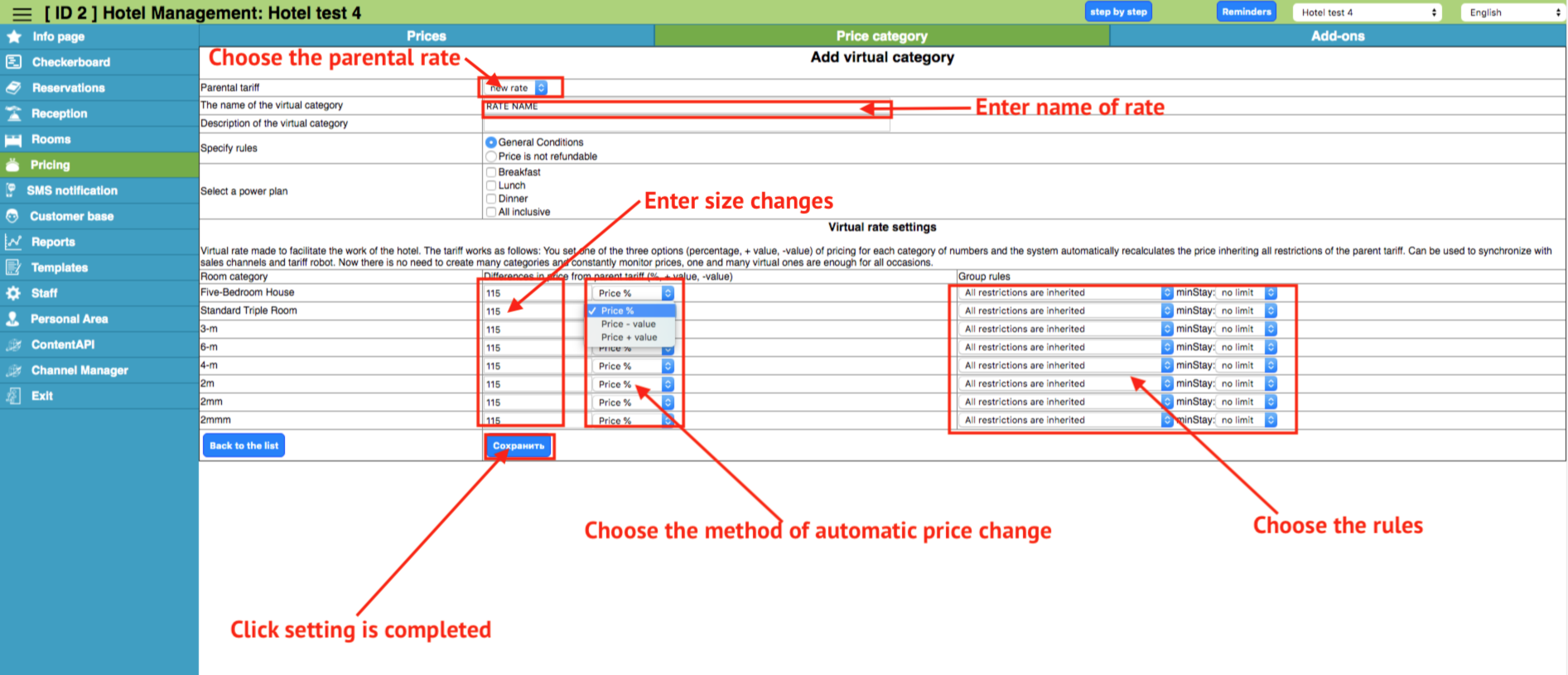
Also, you will Choose the rules if you need it for it virtual rate
Virtual rate made to facilitate the work of the hotel. The tariff works as follows: You set one of the three options (percentage, + value, -value) of pricing for each category of numbers and the system automatically recalculates the price inheriting all restrictions of the parent tariff. Can be used to synchronize with sales channels and tariff robot. Now there is no need to create many categories and constantly monitor prices, one and many virtual ones are enough for all occasions.
If you specify discounts(or extra charge) as a percentage, then set a percentage of the Parental Rate (for example, if you have a 10% discount, then you need to put the figure 90, or if you have a 10% extra charge, then you need to put the figure 110)
If you set a discount (or extra charge) in the currency, then you bet on how much the price from the base price will be (for example, the figure 10 is 10 cheaper from the base price)