Log into your extranet on expediapartnercentral.com
Then click “Account”, and then click “Channel Manager”
Then choose BookingLite as your Channel manager

In the window that appears select the provider “BookingLite” from the list and confirm.
After that, log into your account on Bookinglite.ru
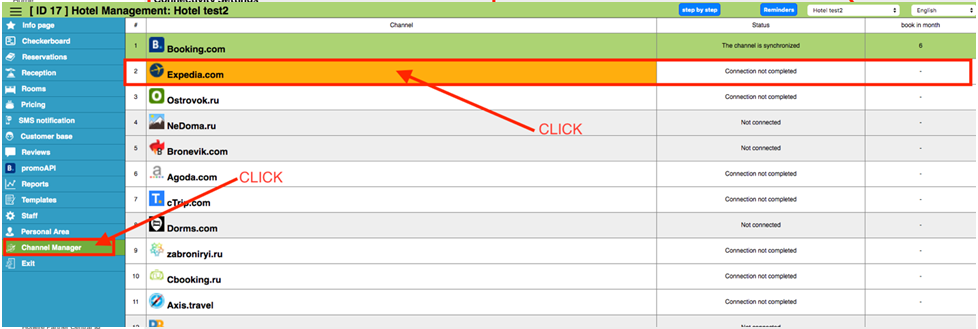
Click on the “Channel manager” tab,then click on the Expedia.com tab.
In the window that appears, enter the identification number of your hotel on Expedia.com and click the install button.

Set the categories of booking.com to categories of rooms on bookinglite.ru
Set the matching price categories of Expedia.com with price categories on bookinglite.ru
After that, click "Confirm compliance and go to the synchronization"